1082 students
SECONDARY
![]()
Bring Your Own Device (BYOD)
Within the framework of the BYOD project, all S4, S5, S6 and S7 pupils must have their own laptop or tablet computer and bring it to school every day where it will be used for educational purposes. It is strongly recommended that S1 to S3 pupils also have a personal computer, which would be extremely useful if we had to put in place again online lessons due to the Covid-19 pandemic.
Pupils will be given a personal login to the school Wifi for any educational use.
The computer must have the following specifications:
- Windows 10/11 or Mac OS X. Android and Chromebooks do not support all the software in use in school;
- Integrated Wifi-antenna;
- Integrated camera;
- Processor: Intel i3 or AMD E2/A4 Dual Core, equivalent or better;
- Memory: We advise at least 8GB Ram, and at least a hard drive with a capacity of 250GB, SSD-Hard drive is recommended;
- Screen size: at least 10 inch for comfortable viewing of texts, excel sheets etc. Tablets with smaller screens are strongly discouraged;
- Touch screen and pen are strongly recommended. Otherwise a separate detachable touch screen and pen;
- Microphone and headphones;
- A good integrated or external keyboard in your language;
- Lightweight for ease of transport;
- A long battery life and/or spare battery;
- Minimum 1 USB-A port, or integrated USB-C port with adaptor for USB-C to USB-A.
- Virus protection (Windows defender comes automatically with Windows 10/11 and should be sufficient);
- A pdf reader;
- Browsers are highly recommended to be chromium-based (for example Chrome, Edge, Brave,…) This to be able to fully use Microsoft Teams, and other O365-apps;
- A protective carrying case.
Note: Microsoft Office 365 will be provided by the school free of charge.
A DVD player is not required.
Documentation
![]()


